
- I'm hand-lining the envelopes
- My address font requires choosing from a variety of glyphs for each letter, which is time-consuming
- I designed the whole freaking suite
- I'm hand-feeding the envelopes into the printer, one by one by one
- I'm printing part of the suite at home on an inkjet, which is a form of torture
For the addresses I chose Burgues Script, for its calligraphic properties. It has swooshes and curls and all manners of flourishes -- ideal for faking my way to a pretty envelope. Because I know no ideal way to do this, I created individual documents for each address, setting the page size to 6.5" x 6.5", the size of my square envelopes. I fed one of my test envelopes into the tray, hit Print, and then... nothing.
"Paper Mismatch, Press Okay to Cancel."
I went to the Print Setup and tried to set the paper size to my size, but it wouldn't allow custom sizes! Oh the humanity. I could choose A6, a standard size I shirked -- why, why, why did I do that? For hours, I sat there, trying to come up with novel ways to trick my computer into printing my square envelope. Finally I decided it was InDesign's fault and typed an address in a Word document. Print.
A printed envelope came out, albeit printed on the wrong end. I examined the settings, needing to know what foul Microsoft magic made it print. It was set on Letter. I was an over-complicating idiot the whole time.
The moral of the story is: if you're using square envelopes, use the Letter size setting!
So for the next hour I sat on the floor feeding the envelopes into the printer while Kirk hit Control P. The result was glorious:
I already have an edit to make, which is this: I spelled "Crown Point" wrong on 12 invitations. The above picture illuminated this fact to me.So the real moral of the story is: order way more envelopes than you actually need. Sheesh.
Have you had any epic struggles with technology?

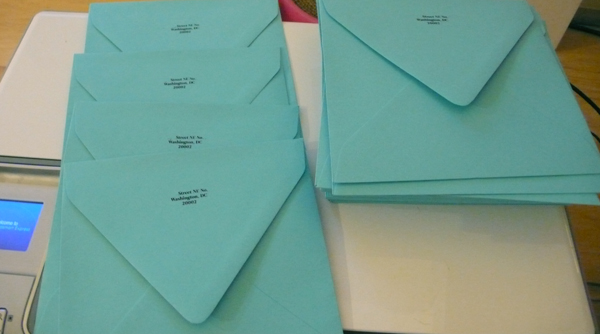
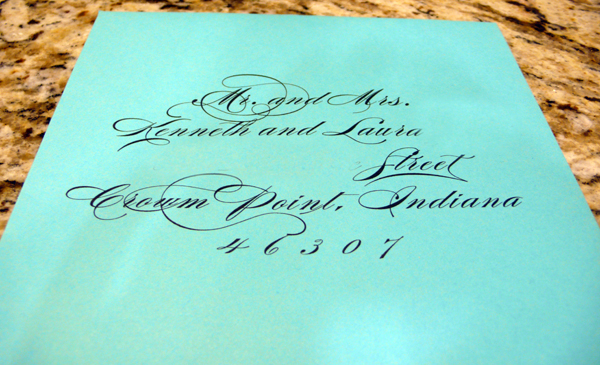
that font is gorgeous! great job! am so not looking forward to tackling my evil ink jet either...
ReplyDelete